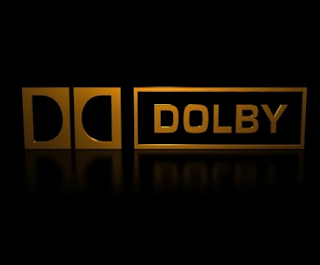Cara Flash Redmi 4A | 4 | 4 Prime Dengan MiFlash
Download tool :
Download MiFlash Tool – Beta
here Next Instal
Download MI Pc Suite
here.
Next instal
Download ROM Fastboot
herefor Fastboot ROM, select appropriate desire, scroll and hold down (at the end of the page) there is a choice of 4 latest Redmi China Developers no option Redmi 4 latestStable China is no option Redmi 4A latest China Developers no option Redmi 4 Latest China Developer there is a choice of 4 Redmi Prime latest China Developer there is a choice of 4 Redmi Prime latest China Developers pick one.
Make sure that the ROM downloaded above with extension. "tar" or ".tgz" Yes. Not ".zip".
Original Data Cable.
PC with windows 64 bit.
Backup your Data first.
Steps by Steps:
- Sign in to Download Mode, Download different mode with Fastboot
- Do I turn off his HP > > in shutdown press and hold Power + volume up.
- Then press the "Download" can not enter Download Mode, please check at the end of the article.
- Go to Device Manager right click My Computer Then Properties > > press "Device manager"
- HP connect to PC.
- HP we will be detected as: "QHUSB_BULK"
- Right click the "QHUSB_BULK" and then select "Update Driver"
- Then select "Choose Browse My Computer for Driver Software"
- Then look for its location in the c: \ Program Files (x 86) \ Xiaomi MiPhone \ \ Qualcomm Driver's
- If the Folder "Xiaomi" not there, install the MiFlash. His link've no above.
- If the notification appears select "Install this Driver Software anyway".
- Wait until the process is finished Install
- If it is, then his Driver will turn into Qualcomm HS-9008 QDLoader USB (COMX). Image: http://prntscr.com/ddmsw8 the letter X are numbers, different – different from each person. no need to hesitate.
- Now, goto the most important. That is Flashing make sure pake Windows 64 bit Yes
- Extract the downloaded the ROM File. If a File with extension. "tar" Please change into ".tgz" how to revamp his easy, right click the File Rename > > ROM Delete. "tar", and add ". TGZ ". If already with extension ". TGZ "then no need to rename it again.
- Open the Miflash Application beta that are in "c: \ Program Files (x 86) \ Xiaomi MiPhone \"
- Click Browse and select the result > Extract Rom.
- Selected just to the ROM folder Yes. Example: "C:\MIUI" instead of "C:\MIUI\Images"
- If Flash error when select the folder Name ROM. Try to Flash with the next pick to the folder "Images"
- Press The Button "Refresh"
- In the "Device", make sure it is written "COMX" Yes. X is a number, it could just be COM10, COM20, COM30.
- At the bottom, select "All Flash"
- If it is, now press "Flash"
- The process will take approximately 100 minutes to 700 seconds. An average of 300-500 seconds
- If there is already a "The Operation Completed Successfully" means the process of flash is already successful.
- Unplug USB, and turn on his HP
- Enjoy your new ROM
Source: http:
//www.tutorialxiaomi.com/tutor...for yg bootlop was unable to enter the download Mode. (cmn can enter fastboot)
fastboot mode in an HP
Plug the usb cable k pc 3. Enter Cmd mode
type fastboot devices command, press Enter. When there are numbers and your hp mean read word. When there are no numbers and reboot PC hurup or try enter fastboot mode lg in HH. when where I've advanced kebaca number 5
type lg fastboot reboot. don't dl type enter. Press (hold) button volume up n down in HH simultaneously. then press Enter in Cmd.
When hh shakes n black screen. means have entered the download mode.